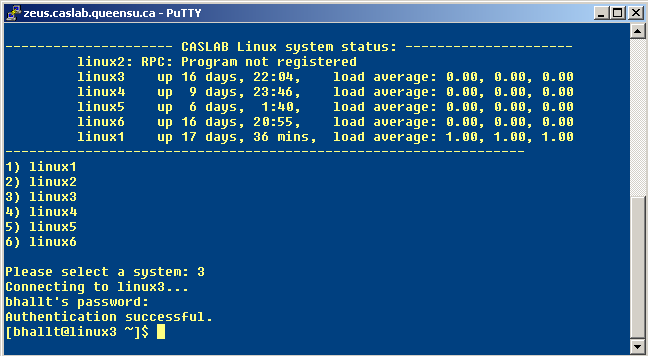PuTTY is a freely available SSH client for Windows.
SSH (Secure SHell) is a secure replacement for Telnet. Where Telnet transmits everything in plaintext, SSH
encrypts all transmissions. Putty is installed on the CASLab Windows machines, and can be used to access Solaris (Zeus)
and the CASLab Linux systems.
To start, launch Putty by clicking: Start -> Programs -> PuTTY
The following screen should pop up:
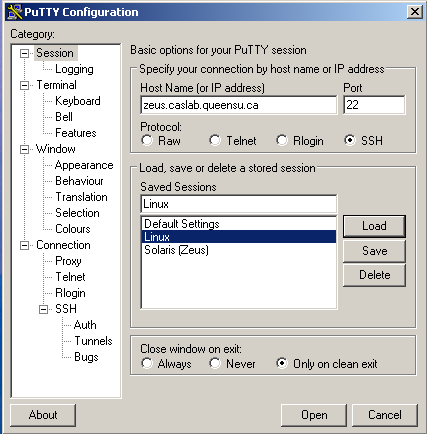
Select Solaris (Zeus) or Linux depending on what you want to log in to and click "Open."
In either case, you will be promted for your CASLab/QLink username and password.
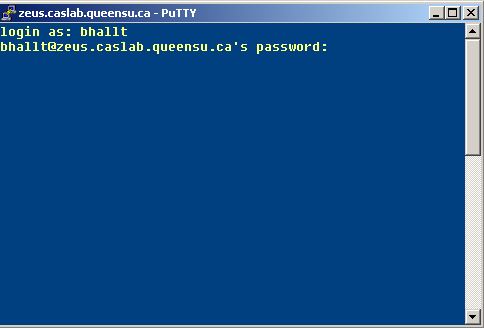 If you selected Solaris (Zeus) a terminal prompt will be displayed:
If you selected Solaris (Zeus) a terminal prompt will be displayed:
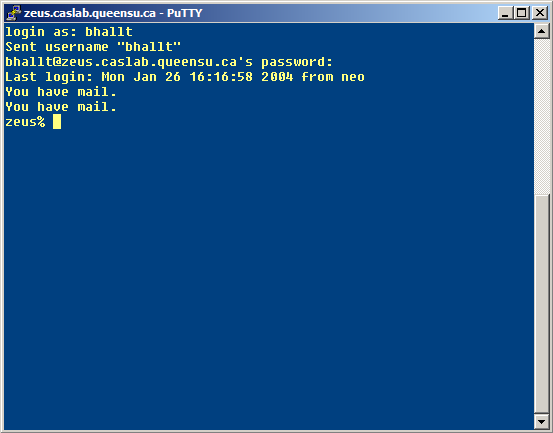 If Linux was selected, a list of available Linux machines will appear on the screen:
If Linux was selected, a list of available Linux machines will appear on the screen:
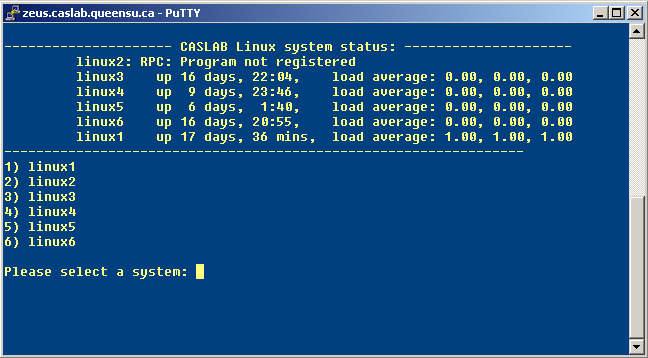 Select the number of a machine with low load (in this case, any system other than linux1) and hit enter. You will once again be prompted for your password.
Select the number of a machine with low load (in this case, any system other than linux1) and hit enter. You will once again be prompted for your password.
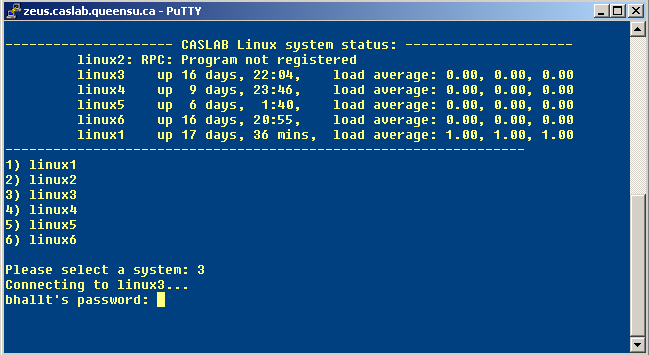 Once your password has been accepted, the terminal prompt will be displayed. You have now logged in to the Linux machines.
Once your password has been accepted, the terminal prompt will be displayed. You have now logged in to the Linux machines.
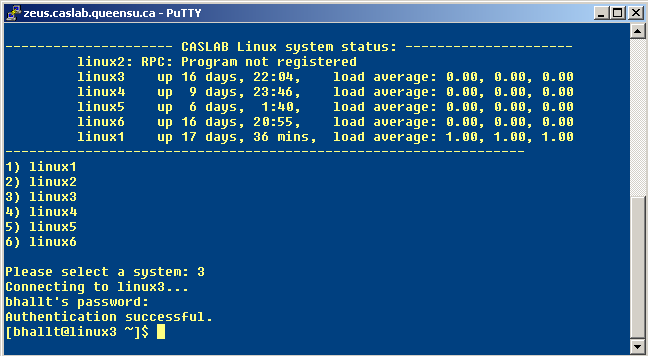
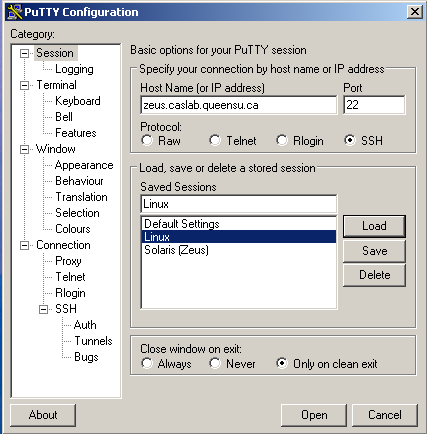
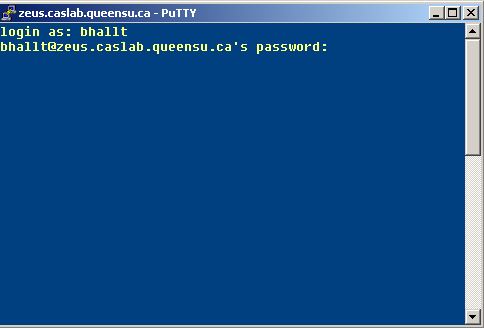 If you selected Solaris (Zeus) a terminal prompt will be displayed:
If you selected Solaris (Zeus) a terminal prompt will be displayed:
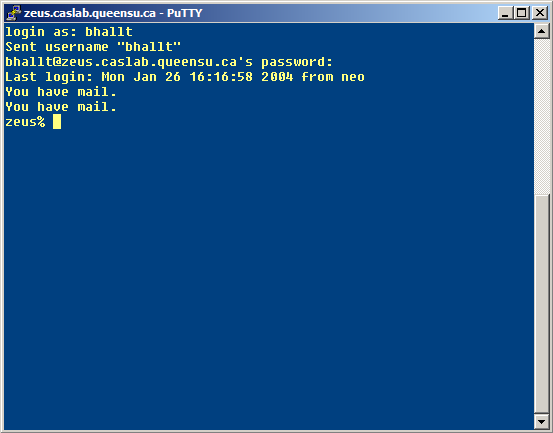 If Linux was selected, a list of available Linux machines will appear on the screen:
If Linux was selected, a list of available Linux machines will appear on the screen:
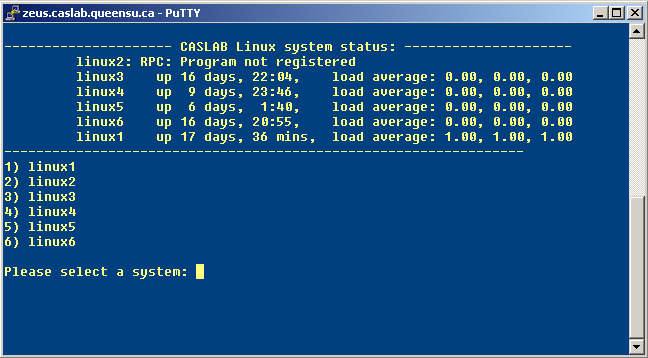 Select the number of a machine with low load (in this case, any system other than linux1) and hit enter. You will once again be prompted for your password.
Select the number of a machine with low load (in this case, any system other than linux1) and hit enter. You will once again be prompted for your password.
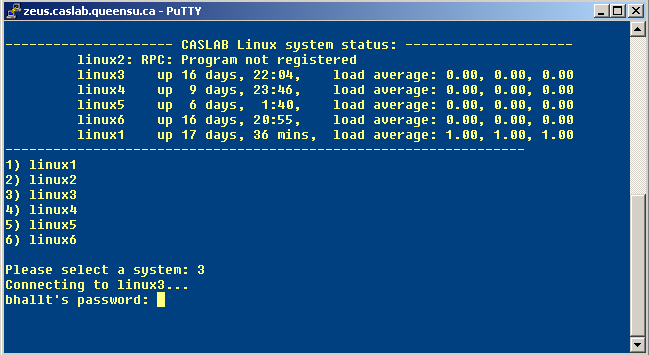 Once your password has been accepted, the terminal prompt will be displayed. You have now logged in to the Linux machines.
Once your password has been accepted, the terminal prompt will be displayed. You have now logged in to the Linux machines.